2. Remove the following fuse depending on the model year truck. Connect the long wire to the side of the fuse marked below.
2020+ Model Year, Fuse 78

17-19 Model Year, Fuse 57

3. Change the OEM to GM in the software

4. Select Perform Unlock

Unlock Process
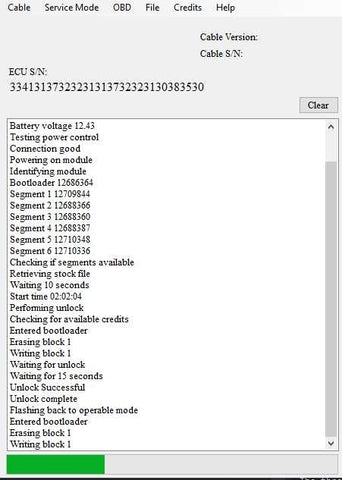
If the segments are not in the database, you can either contact tech support with the segment numbers not available or replace them with other segments. These other segments can be found on the GM tis2web site by entering your VIN.
Unavailable segments

If you have replacement segment numbers, you can enter them here

